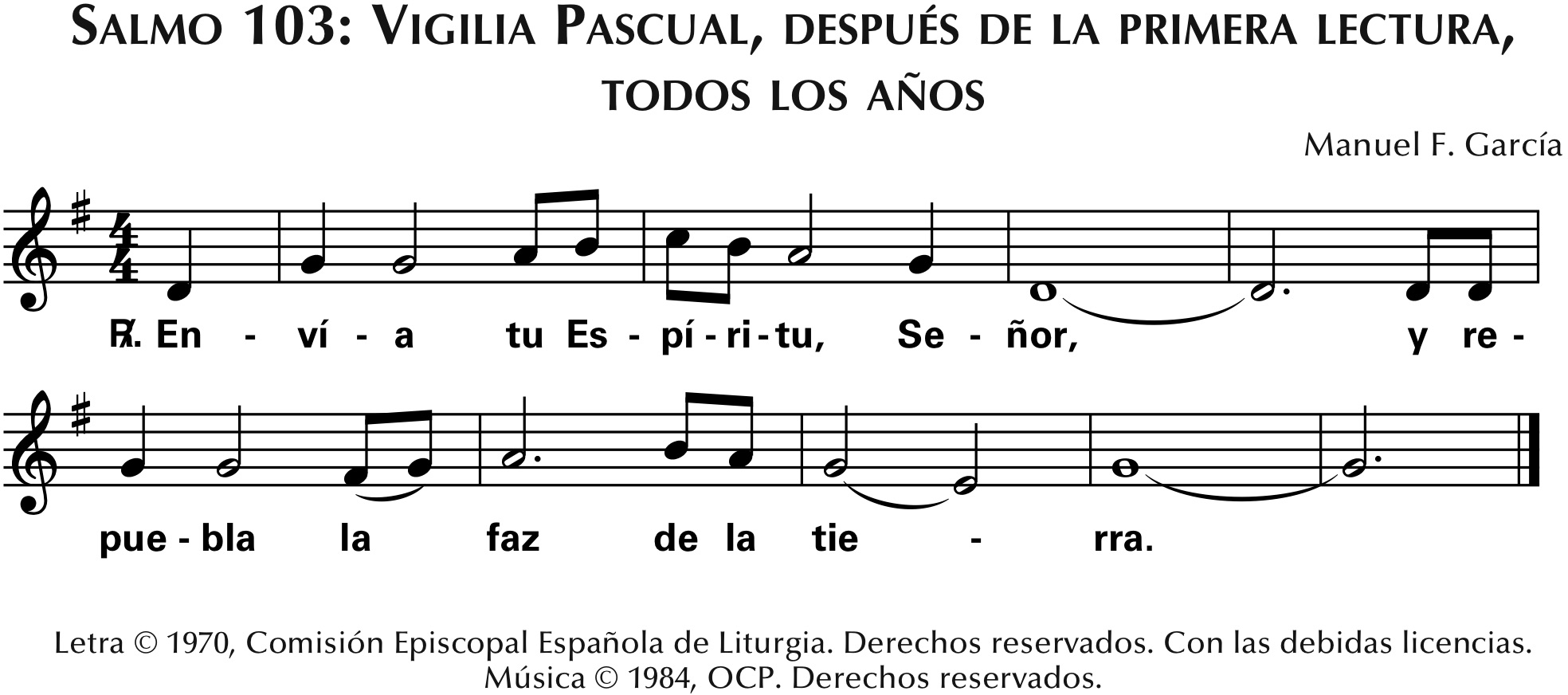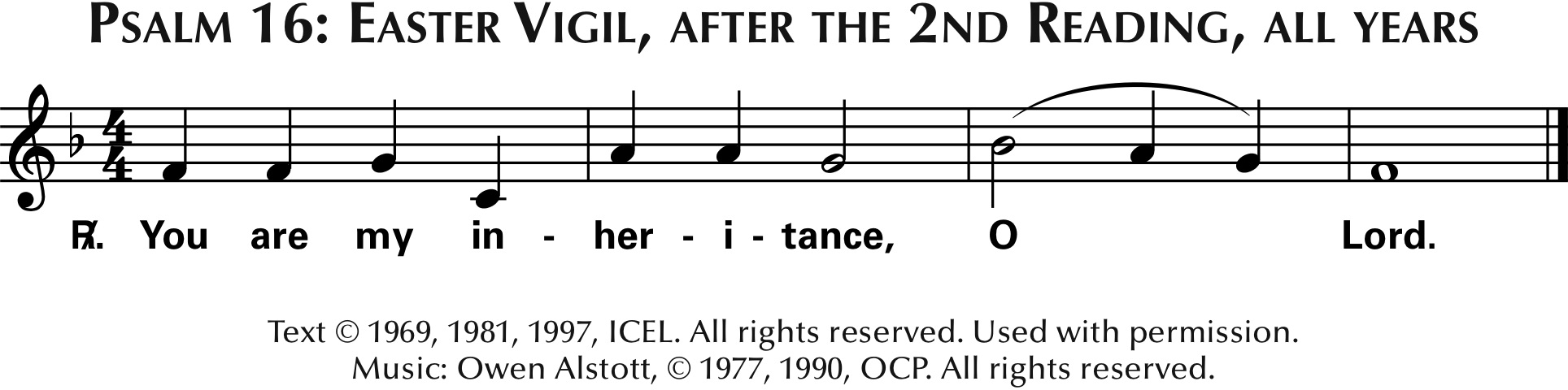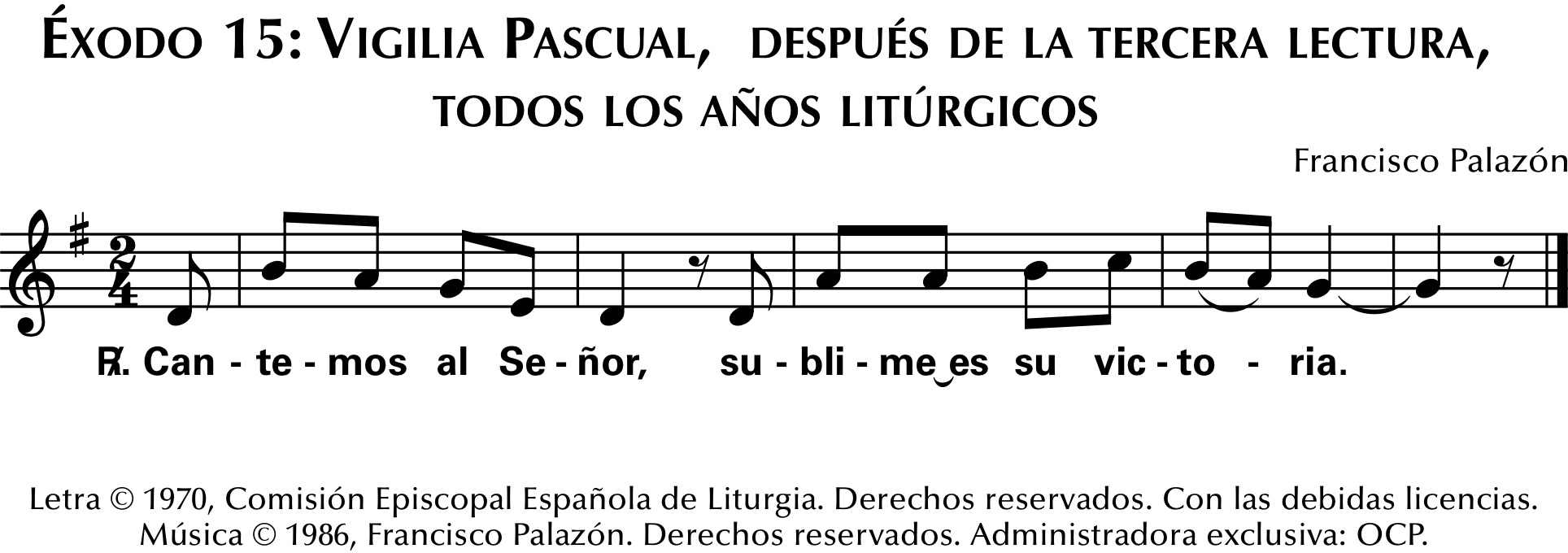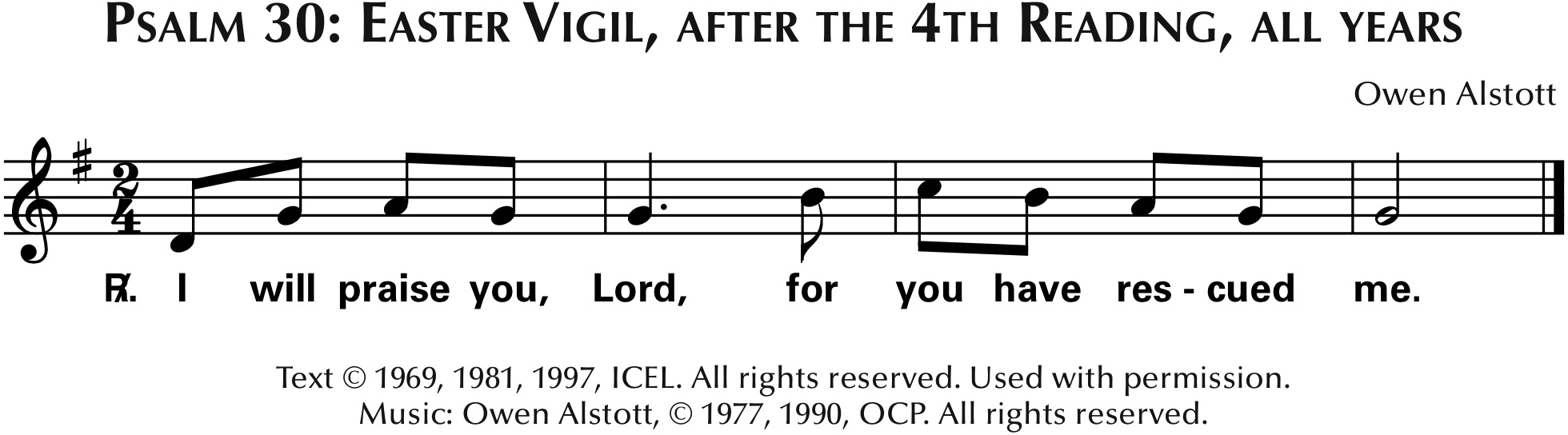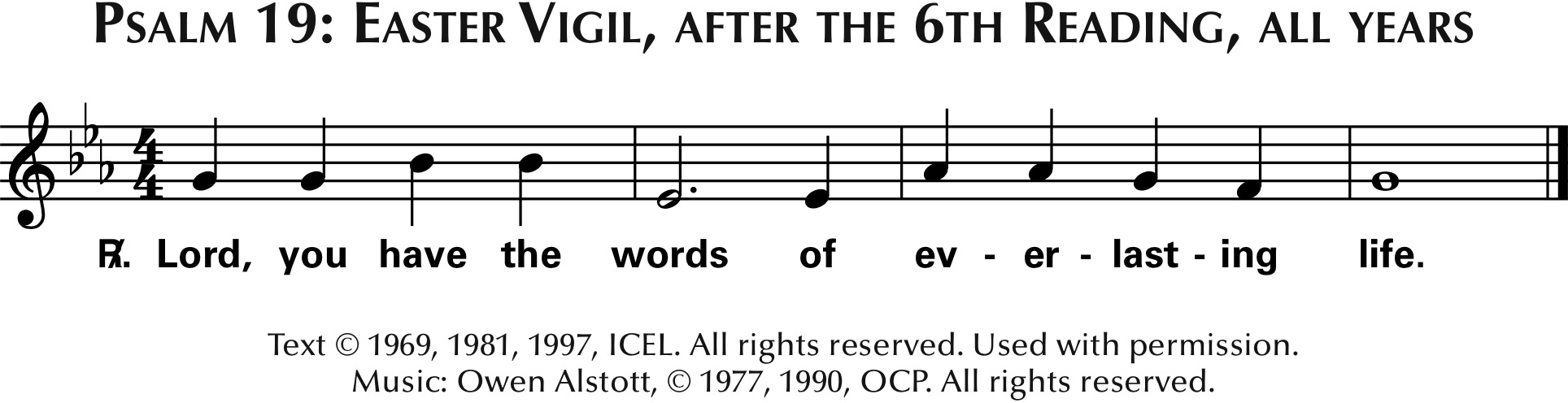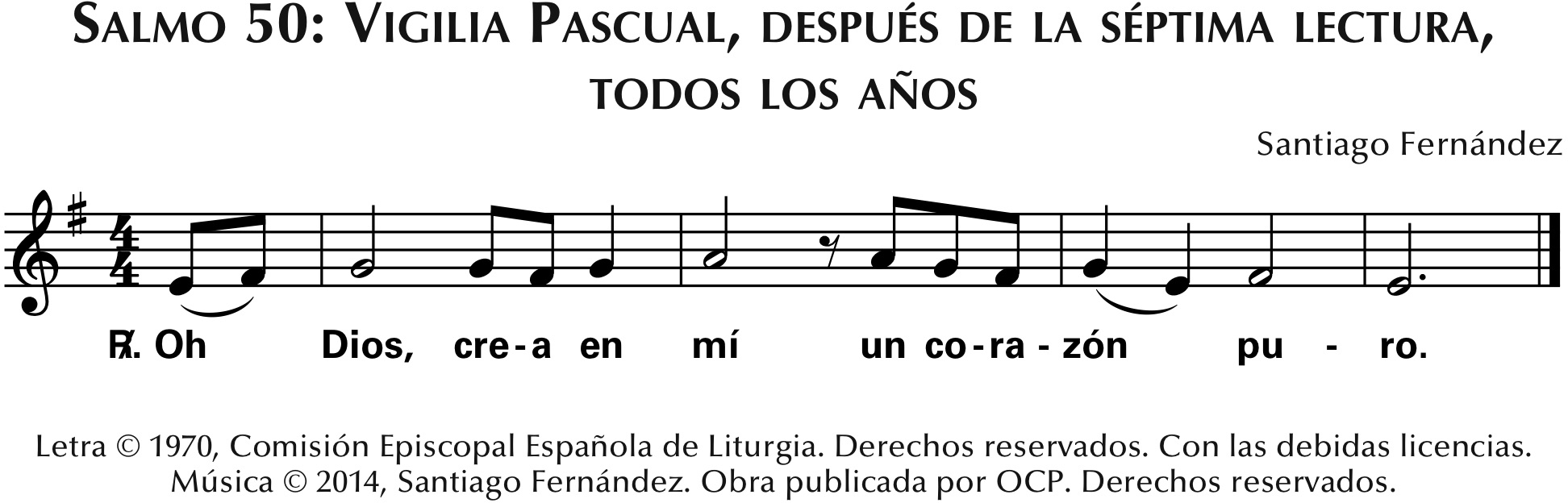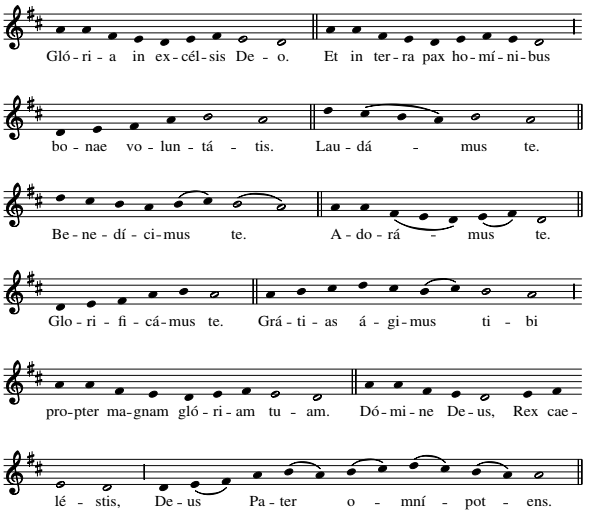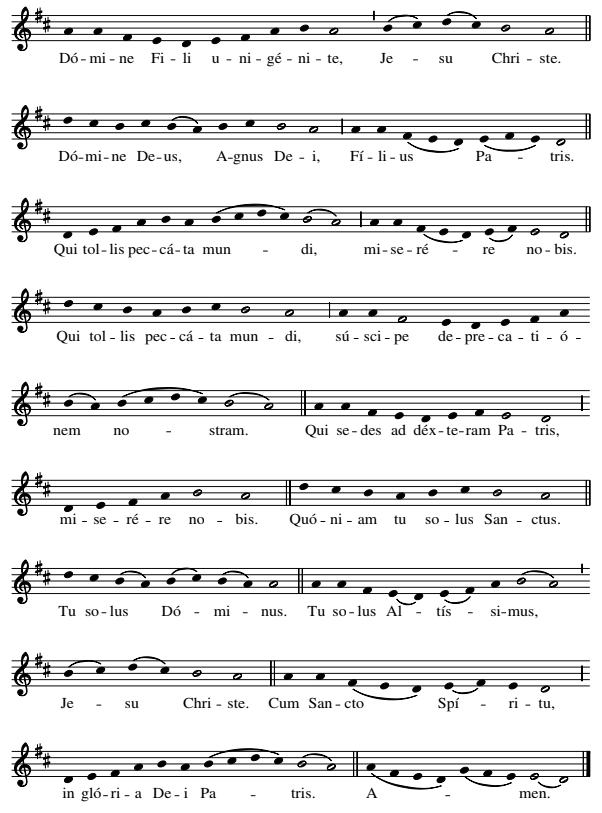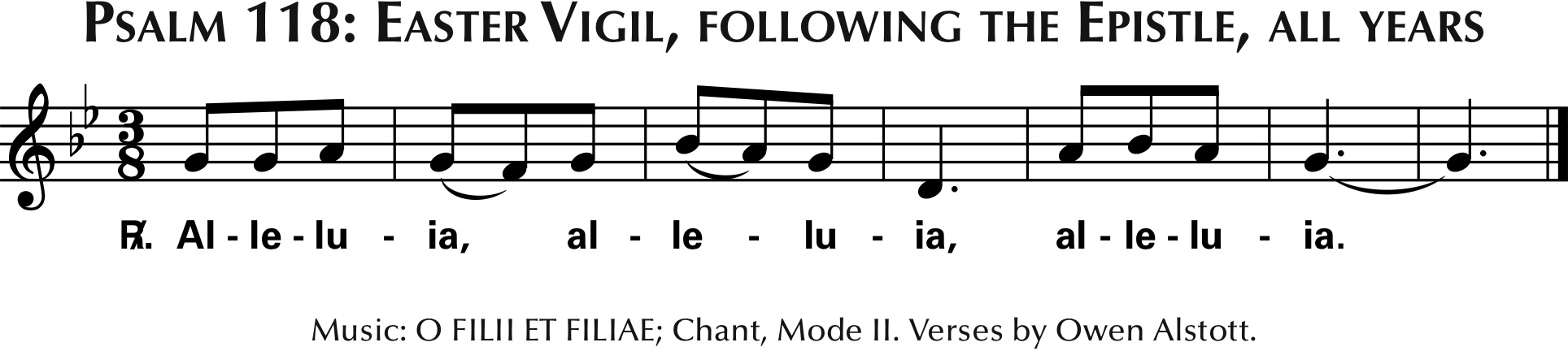Exult, let them exult, the hosts of heaven,
exult, let Angel ministers of God exult,
let the trumpet of salvation
sound aloud our mighty King's triumph!
Be glad, let earth be glad, as glory floods her,
ablaze with light from her eternal King,
let all corners of the earth be glad,
knowing an end to gloom and darkness.
Rejoice, let Mother Church also rejoice,
arrayed with the lightning of his glory,
let this holy building shake with joy,
filled with the mighty voices of the peoples.
(Therefore, dearest friends,
standing in the awesome glory of this holy light,
invoke with me, I ask you,
the mercy of God almighty,
that he, who has been pleased to number me,
though unworthy, among the Levites,
may pour into me his light unshadowed,
that I may sing this candle's perfect praises.)
(V. The Lord be with you.
R. And with your spirit.)
V. Lift up your hearts.
R. We lift them up to the Lord.
V. Let us give thanks to the Lord our God.
R. It is right and just.
It is truly right and just, with ardent love of mind and heart
and with devoted service of our voice,
to acclaim our God invisible, the almighty Father,
and Jesus Christ, our Lord, his Son, his Only Begotten.
Who for our sake paid Adam's debt to the eternal Father,
and, pouring out his own dear Blood,
wiped clean the record of our ancient sinfulness.
These, then, are the feasts of Passover,
in which is slain the Lamb, the one true Lamb,
whose Blood anoints the doorposts of believers.
This is the night,
when once you led our forebears, Israel's children,
from slavery in Egypt
and made them pass dry-shod through the Red Sea.
This is the night
that with a pillar of fire
banished the darkness of sin.
This is the night
that even now, throughout the world,
sets Christian believers apart from worldly vices
and from the gloom of sin,
leading them to grace
and joining them to his holy ones.
This is the night,
when Christ broke the prison-bars of death
and rose victorious from the underworld.
Our birth would have been no gain,
had we not been redeemed.
O wonder of your humble care for us!
O love, O charity beyond all telling,
to ransom a slave you gave away your Son!
O truly necessary sin of Adam,
destroyed completely by the Death of Christ!
O happy fault
that earned so great, so glorious a Redeemer!
O truly blessed night,
worthy alone to know the time and hour
when Christ rose from the underworld!
This is the night
of which it is written:
The night shall be as bright as day,
dazzling is the night for me,
and full of gladness.
The sanctifying power of this night
dispels wickedness, washes faults away,
restores innocence to the fallen, and joy to mourners,
drives out hatred, fosters concord, and brings down the mighty.
On this, your night of grace, O holy Father,
accept this candle, a solemn offering,
the work of bees and of your servants’ hands,
an evening sacrifice of praise,
this gift from your most holy Church.
But now we know the praises of this pillar,
which glowing fire ignites for God's honor,
a fire into many flames divided,
yet never dimmed by sharing of its light,
for it is fed by melting wax,
drawn out by mother bees
to build a torch so precious.
O truly blessed night,
when things of heaven are wed to those of earth,
and divine to the human.
Therefore, O Lord,
we pray you that this candle,
hallowed to the honor of your name,
may persevere undimmed,
to overcome the darkness of this night.
Receive it as a pleasing fragrance,
and let it mingle with the lights of heaven.
May this flame be found still burning
by the Morning Star:
the one Morning Star who never sets,
Christ your Son,
who, coming back from death's domain,
has shed his peaceful light on humanity,
and lives and reigns for ever and ever.
R. Amen